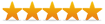Private Galleries
To access the Private Galleries, you will need to register. Please create your account by clicking on the "Sign In" button (upper right corner).
Select "Register".
Please fill in the on screen form, ensuring that you do state the Event Name in the appropriate box and then select "Register"
Please note: The registration is not automatic and may take up to 24 hours to become active.
Once your account has been approved, please Sign In using the details you have provided.
Your Private Gallery will automatically open for viewing.
Always remember to Sign Out of your account if you are using a shared computer.